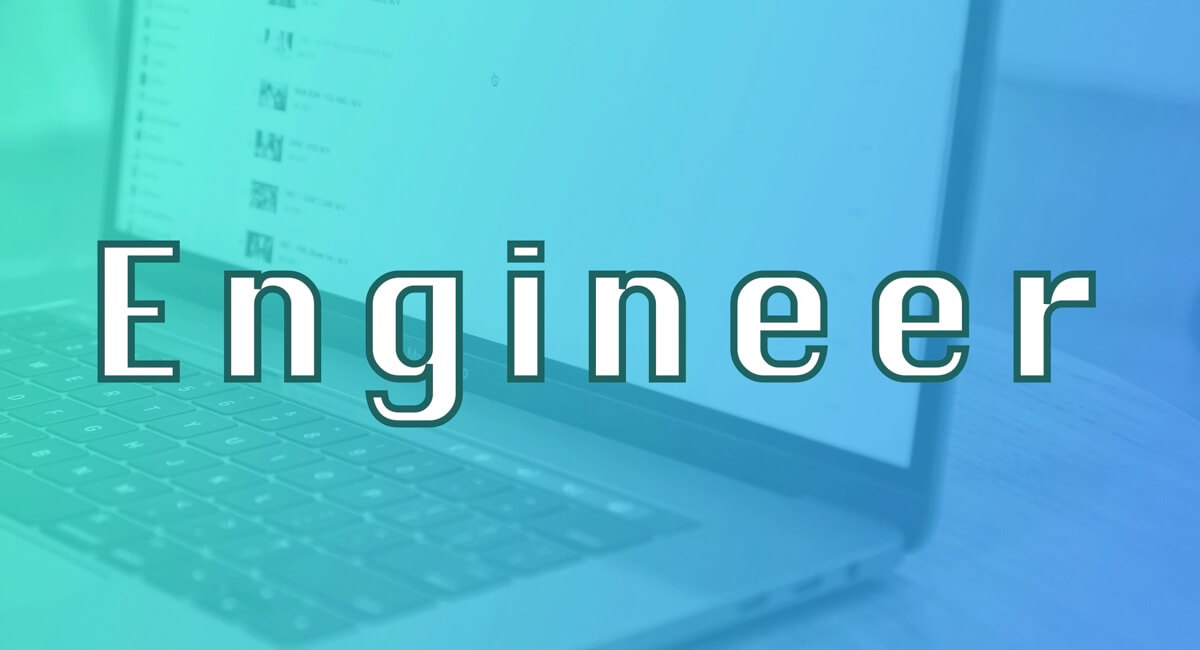Vercel は
- nodeのシステムを動かす事が出来る
- GitHubを使って簡単にプレビュー環境を作れる
- 簡単な事であれば基本無料で使える
と様々なメリットがあります。
Next.jsを動かすならVercel!
と Next.js のイメージが個人的に強かったのですが、
よくよく考えると express を動かしてAPIサーバのような事も出来るのではないか?と思い始めました。
この記事では、Vercelでexpressを動かす方法をご紹介します!
検証した環境
| 1 | express | 4.18.2 |
| 2 | @types/express | 4.17.17 |
| 3 | ts-node | 10.9.1 |
| 4 | typescript | 5.1.6 |
expressが動く環境を作成
必要なパッケージをインストールします
$ yarn add express$ yarn add -D ts-node @types/express typescriptTypeScriptの設定を追加
{
"compilerOptions": {
"target": "es6",
"module": "commonjs",
"strict": true,
"esModuleInterop": true,
"allowSyntheticDefaultImports": true
}
}node_modules/が作成されるのでgitignoreを追加
node_modules/expressを起動させるためのファイルを追加
import express from 'express';
const app = express()
const port = 8123
app.get('/', (req, res) => {
res.send('Express + TypeScript Server')
})
app.listen(port, () => {
console.log(`[server]: Server is running at http://localhost:${port}`)
})ここまででファイルの構成は以下のようになりました
$ tree -L 2
.
├── README.md
├── index.ts
├── node_modules
│ ├── @cspotcode
│ ├── @jridgewell
・・・
│ ├── vary
│ └── yn
├── package.json
├── tsconfig.json
└── yarn.lockexpressサーバを起動
ここまで準備が出来たらサーバを起動してみます!
$ npx ts-node index.ts
[server]: Server is running at http://localhost:8123localhostにアクセスすると
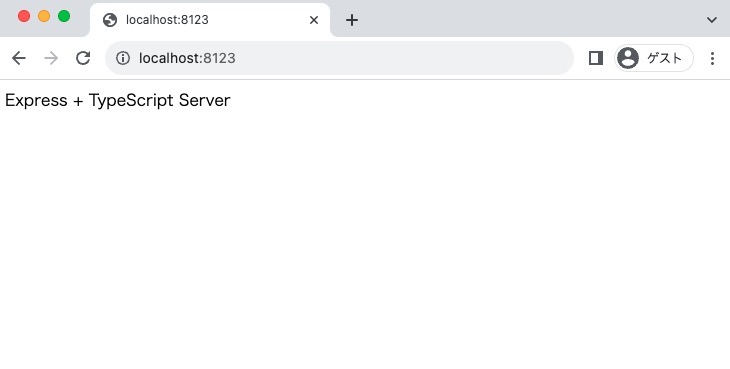
無事Expressが起動出来ました!
Vercelで実行出来るようにする
Vercelでデプロイ出来るようにGitHubと連携します。
Frameworkは Other を選択
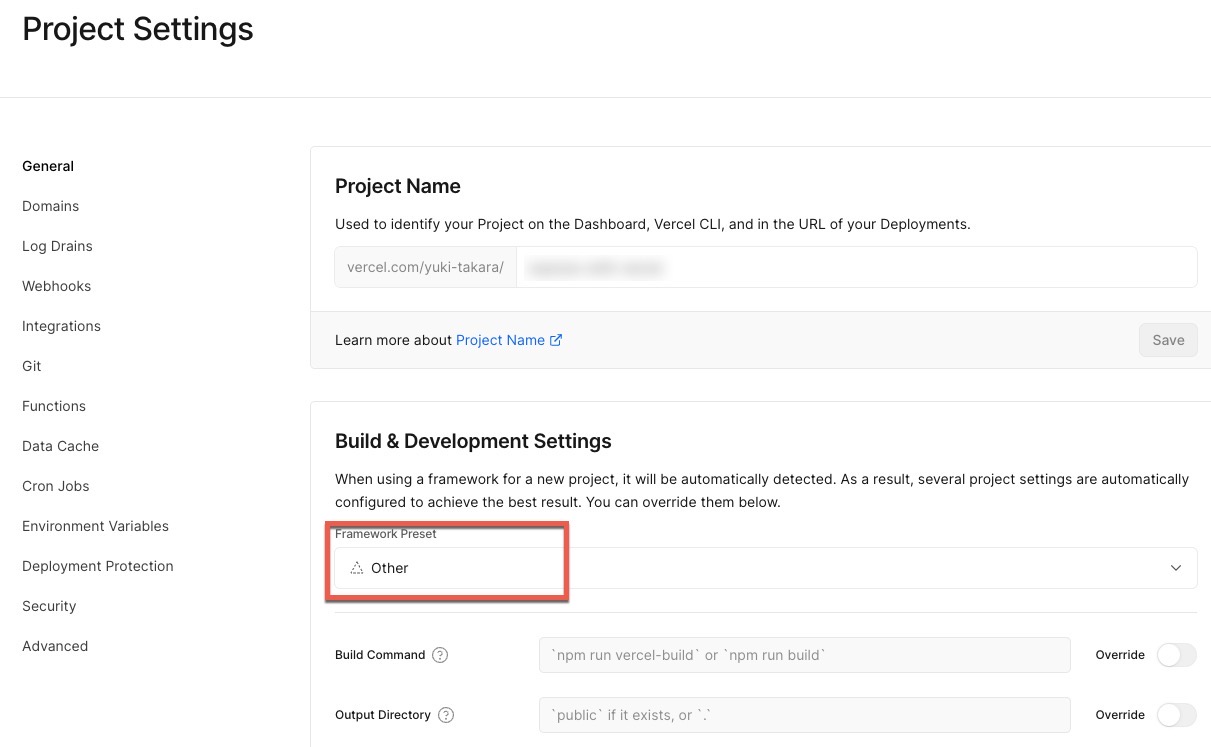
Next.jsなどではVercelとGitHubを連携する際にBuildの設定などを合わせて行いますが、
expressを用いる場合は特に意識せずで大丈夫です!
変わりに vercel.json というvercelの設定ファイルをプロジェクトに配置しそちらでコントロールします。
vercel.jsonの詳細はこちら
vercel.jsonを追加
vercel.jsonドキュメントのfunctions の項目を見ると
A glob pattern that matches the paths of the Serverless Functions you would like to customize:
カスタマイズしたいServerless Functionsのパスにマッチするグロブパターン(DeepL翻訳)
と書かれているので
{
"functions": {
"index.ts": {
"memory": 1024
}
}
}試しにこのように書いてpushしてみます。
するとエラーが起きます。
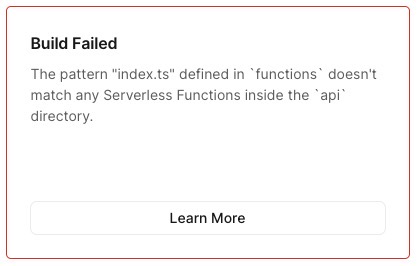
The pattern "index.ts" defined in `functions` doesn't
match any Serverless Functions inside the `api` directory.今回のAPIサーバのようなVercelのServerless Functions機能を使いたい場合は
api ディレクトリ内に配置する必要があるようです。
index.ts → api/index.ts
expressの設定を記載したindex.jsを api/ に移動します
$ tree -L 2
.
├── README.md
├── api
│ └── index.ts
├── node_modules
│ ├── @cspotcode
│ ├── @jridgewell
・・・vercel.jsonの指定を変更
{
"functions": {
"api/index.ts": {
"memory": 1024
}
}
}これでpushすると
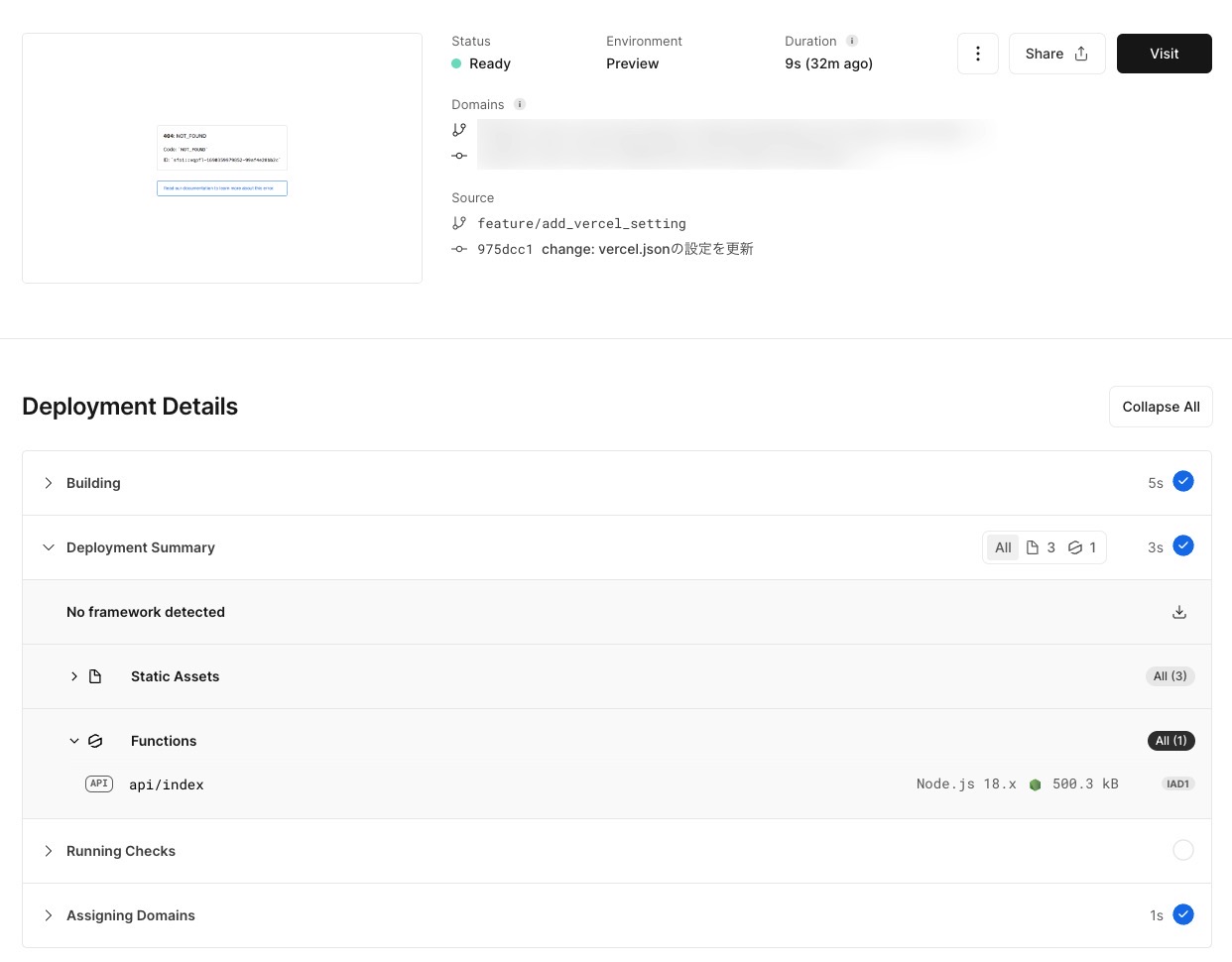
Vercelへのデプロイは成功!
しかし、Vercelに表示されるドメインにアクセスすると404・・😭
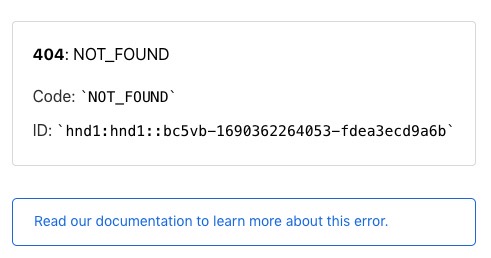
/api にアクセスすればいいのかな、と試しても
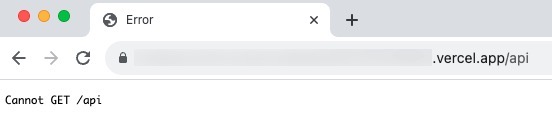
アクセス出来ず。。
rewritesを設定
原因が良く分からずドキュメントを色々調べたところ、
Vercel公式にexpressを動かすための方法の記事がありました!
How to Deploy an Express.js Application to Vercel
rewrites の設定が必要そう? 🤔
というのが分かったため以下のように設定しpush
{
"functions": {
"api/index.ts": {
"memory": 1024
}
},
"rewrites": [{ "source": "/(.*)", "destination": "/api" }]
}そしてVercelのドメインにアクセスすると
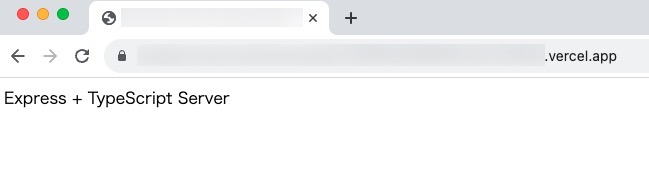
無事expressで設定した内容が返ってきました!