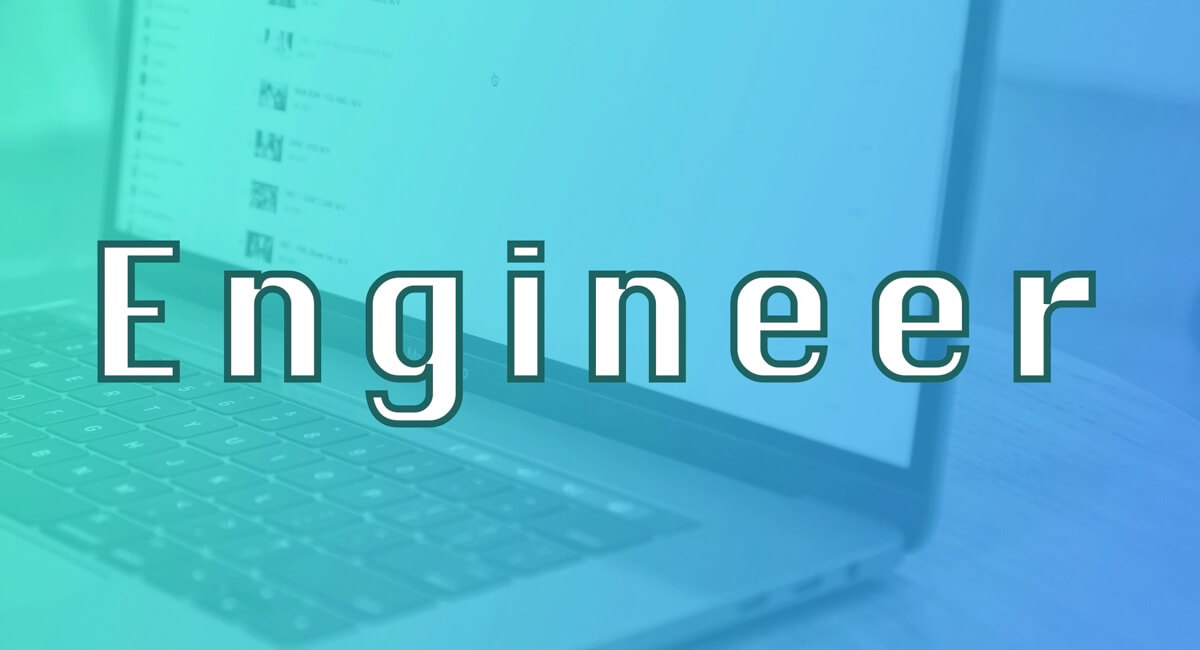package.jsonに export と deploy コマンドを追加
package.json
・・・
"scripts": {
"dev": "next dev",
"build": "next build",
"start": "next start",
"export": "next export",
"deploy": "yarn run build && yarn run export"
},
・・・deploy コマンドを実行すると /out/ にビルドしたファイルが書き出されるようになります。

Netlifyでプロジェクトを作成する
Netlifyで「Create a new site」を実行
「Basic Build Settings」に
- Build command・・
yarn run deploy - Publish directory・・
out
を設定。

この状態でDeploy Siteを押下します。
Netlifyでビルドの設定を変更する
既にNetlifyにプロジェクトを紐付けている場合は、
Settings > Build&Deploy のBuild settingsの「Edit settings」から変更します。

- Build command・・
yarn run deploy - Publish directory・・
out